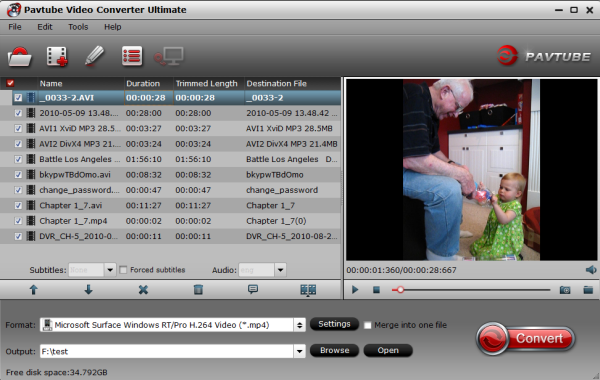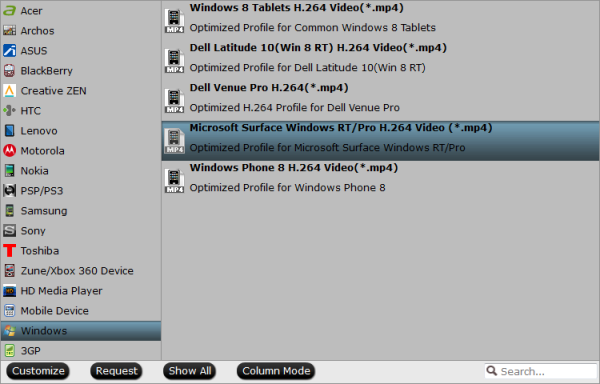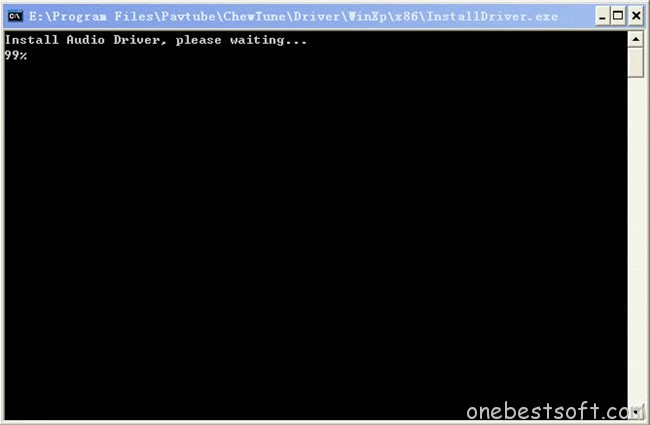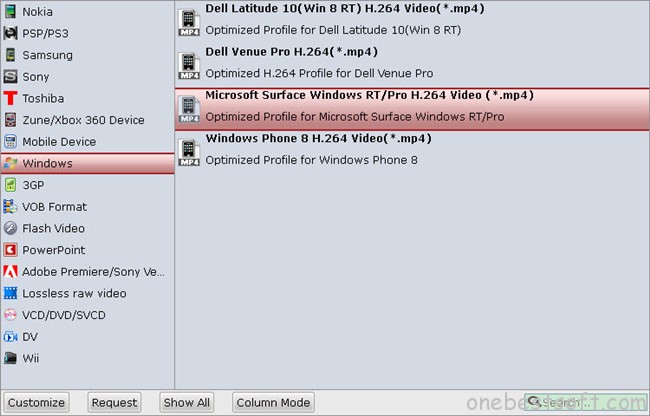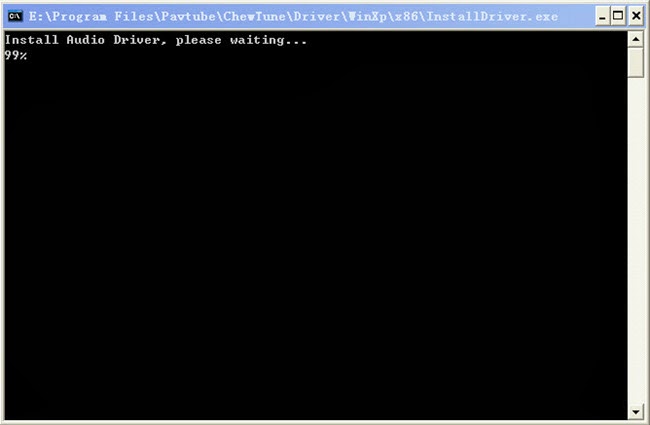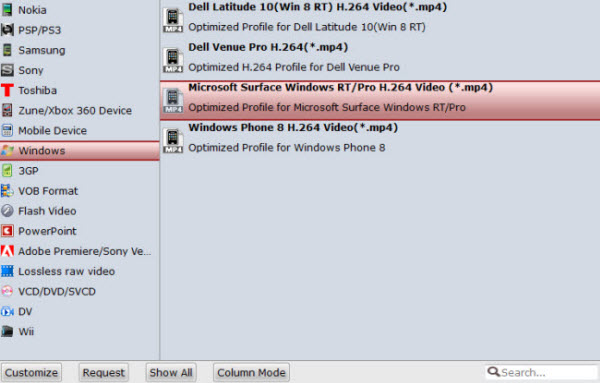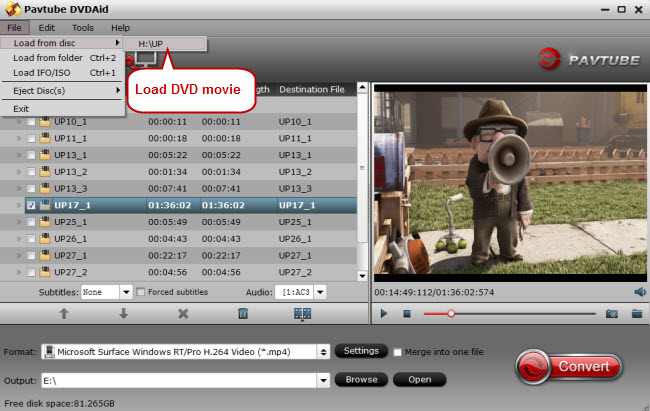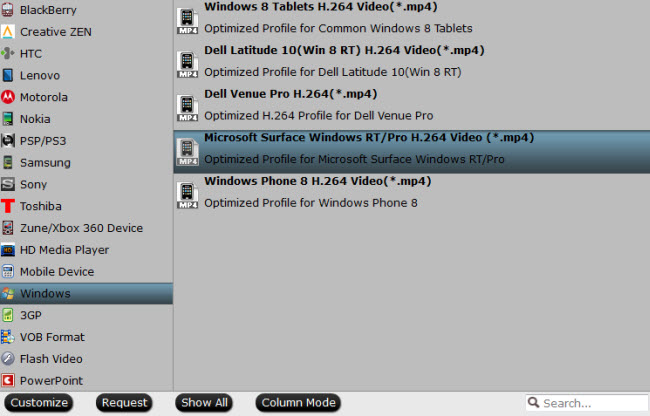I don’t like doing rumor posts because I feel bad when I tell you something and it turns out not to be true. However, there are so many rumors out there and so many people are asking me about the next Surface model that I almost feel that I have to do a Surface Pro 4 rumor post.
OK, let me start with this…, read on…
 Latest Surface Pro 4 Rumors as of December 11th, 2014
Let’s start with the Surface Pro 4 rumors since a lot of people seem to be anticipating the release of this (hopefully) awesome new model.
1) The Surface Pro 4 will come with Windows 10: This one is so pervasive that it’s almost a guarantee as opposed to a rumor. Pretty much every single source out there is saying that the Surface Pro 4 will come with Windows 10 out of the gate.
It makes sense to me that this would be the case. We already have the Windows 10 Technical Preview so we know Windows 10 is coming, so why wouldn’t they time the release of the Surface Pro 4 to coincide?
2) The Surface Pro 4 will come out mid 2015: This goes almost hand-in-hand with the first rumor. Windows 10 isexpected to be available in in early 2015 so if the first rumor is true then this one almost has to be, right?
3) The Surface Pro 4 will come in multiple sizes: Some folks are speculating that there will be a Surface Miniversion with an 8″ or 10.1″ screen along with a “normal” Surface pro 4 with a 12″ and some folks are saying that Microsoft might even go larger with a 13″ or 14″ screen.
4) Surface Pro 3 accessories will be compatible with the Surface Pro 4: This one was verified by Microsoft in thisstatement where they said (among other things) the following:
“… But now that we have begun to establish our place in the market, we are pleased to share that the followingSurface Pro 3 accessories are designed with our product roadmap in mind and will be compatible with the next generation of the “Pro” line of Surface:
Today’s Surface Pro 3 Type Covers
Our “infrastructure” accessories such as our power adapter, Ethernet adapter, and more
The Surface Pro 3 Docking Station
This commitment helps validate an investment in Surface Pro 3 and solidifies Microsoft’s overall commitment to the continued growth of the Surface brand….”
Of course, if this is true, then the rumors about even larger screens are probably not. Unless, of course, Microsoft releases a Mini, Normal, and Maxi version of the Surface Pro 4.
Unlikely, IMHO but what do I know?
5) The Surface Mini version could be announced this month: This one is bold. The folks over at GforGames are quoting a Chinese source saying that the Surface Mini may be announced this month.Their guess comes from a single line of text on the source site that translates as “Microsoft Surface mini will be unveiled at the fastest before Christmas“.
I think it’s a bit flimsy but, you can make your own call on that. You can find their original source web site here.
So, you’re now up to speed on the latest Microsoft Surface rumors. If you’ve been holding off on buying a Surface because you don’t want to get a Surface Pro 3 just before the Surface Pro 4 is released, you might not have to wait too much longer.
Editor’s Note: If you are considering to get a powerful all-in-one tool to convert videos, Blu-ray movies and DVDs to your Surface Mini and Surface Pro 4, Nook HD, Galaxy Tab, Nexus 10, Nexus 9, Kindle Fire HDX, Galaxy Note, Galaxy S6, PS4 at the same saving time and effort, the all-in-one Pavtube Video Converter Ultimate program will a nice choice for you. If you are running a Mac OS X computer, iMedia Converter for Mac is the alternative.
Latest Surface Pro 4 Rumors as of December 11th, 2014
Let’s start with the Surface Pro 4 rumors since a lot of people seem to be anticipating the release of this (hopefully) awesome new model.
1) The Surface Pro 4 will come with Windows 10: This one is so pervasive that it’s almost a guarantee as opposed to a rumor. Pretty much every single source out there is saying that the Surface Pro 4 will come with Windows 10 out of the gate.
It makes sense to me that this would be the case. We already have the Windows 10 Technical Preview so we know Windows 10 is coming, so why wouldn’t they time the release of the Surface Pro 4 to coincide?
2) The Surface Pro 4 will come out mid 2015: This goes almost hand-in-hand with the first rumor. Windows 10 isexpected to be available in in early 2015 so if the first rumor is true then this one almost has to be, right?
3) The Surface Pro 4 will come in multiple sizes: Some folks are speculating that there will be a Surface Miniversion with an 8″ or 10.1″ screen along with a “normal” Surface pro 4 with a 12″ and some folks are saying that Microsoft might even go larger with a 13″ or 14″ screen.
4) Surface Pro 3 accessories will be compatible with the Surface Pro 4: This one was verified by Microsoft in thisstatement where they said (among other things) the following:
“… But now that we have begun to establish our place in the market, we are pleased to share that the followingSurface Pro 3 accessories are designed with our product roadmap in mind and will be compatible with the next generation of the “Pro” line of Surface:
Today’s Surface Pro 3 Type Covers
Our “infrastructure” accessories such as our power adapter, Ethernet adapter, and more
The Surface Pro 3 Docking Station
This commitment helps validate an investment in Surface Pro 3 and solidifies Microsoft’s overall commitment to the continued growth of the Surface brand….”
Of course, if this is true, then the rumors about even larger screens are probably not. Unless, of course, Microsoft releases a Mini, Normal, and Maxi version of the Surface Pro 4.
Unlikely, IMHO but what do I know?
5) The Surface Mini version could be announced this month: This one is bold. The folks over at GforGames are quoting a Chinese source saying that the Surface Mini may be announced this month.Their guess comes from a single line of text on the source site that translates as “Microsoft Surface mini will be unveiled at the fastest before Christmas“.
I think it’s a bit flimsy but, you can make your own call on that. You can find their original source web site here.
So, you’re now up to speed on the latest Microsoft Surface rumors. If you’ve been holding off on buying a Surface because you don’t want to get a Surface Pro 3 just before the Surface Pro 4 is released, you might not have to wait too much longer.
Editor’s Note: If you are considering to get a powerful all-in-one tool to convert videos, Blu-ray movies and DVDs to your Surface Mini and Surface Pro 4, Nook HD, Galaxy Tab, Nexus 10, Nexus 9, Kindle Fire HDX, Galaxy Note, Galaxy S6, PS4 at the same saving time and effort, the all-in-one Pavtube Video Converter Ultimate program will a nice choice for you. If you are running a Mac OS X computer, iMedia Converter for Mac is the alternative.
Read More:
Source: http://onebestsoft.com/5-surface-mini-surface-pro-4-rumors/
The larger display is what you’ll notice first in the Surface Pro 3. Microsoft has increased the size of the display to 12-inches and upped the resolution to 2160 x 1440. That makes the screen 38% larger than the Surface Pro 2 and adds 50% more pixels. From above, we can see it's no doubt that this portable Surface Pro 3 tablet is a great choice to enjoy movies anywhere you go. But you may find Windows 8.1 Media Player 12 on your Surface Pro 3 won't play .wmv file.In fact, WMP 12 will play .wmv files, but, some of the .wmv files may have been created with a .wmv process that is not being recognized properly... A unusual bit rate for instance.... The primary reason for this seems to be that WMP 12 is missing some of it's Codecs...WMP has previously been supplied with some of it's codecs by Media Center, and since Media Center is no longer part of Win 8\8.1 by default, it got short changed a bit...Hot Search: Surface Pro 3 Video Player Review | Vudu movies on Surface Pro 3 | iTunes on Surface Pro 3 | Blu-ray on Surface Pro 3 | Youtube video on Surface Pro 3To solve this issue in an easy way, you can you have to convert WMV to Surface Pro 3 compatible format at first. With extraordinary features, Pavtube Video Converter Ultimate is a must-have video converter to convert various HD and SD videos like wmv video for playing on any iOS, Android and Windows devices, including the Surafce Pro 3 tablet. Its equivalent Mac version is iMedia Converter for Mac. Now you can use it to convert videos like A-B-C for plaing on Surface Pro 3.Free Download this TOP WMV to Surface Pro 3 Converter:
From above, we can see it's no doubt that this portable Surface Pro 3 tablet is a great choice to enjoy movies anywhere you go. But you may find Windows 8.1 Media Player 12 on your Surface Pro 3 won't play .wmv file.In fact, WMP 12 will play .wmv files, but, some of the .wmv files may have been created with a .wmv process that is not being recognized properly... A unusual bit rate for instance.... The primary reason for this seems to be that WMP 12 is missing some of it's Codecs...WMP has previously been supplied with some of it's codecs by Media Center, and since Media Center is no longer part of Win 8\8.1 by default, it got short changed a bit...Hot Search: Surface Pro 3 Video Player Review | Vudu movies on Surface Pro 3 | iTunes on Surface Pro 3 | Blu-ray on Surface Pro 3 | Youtube video on Surface Pro 3To solve this issue in an easy way, you can you have to convert WMV to Surface Pro 3 compatible format at first. With extraordinary features, Pavtube Video Converter Ultimate is a must-have video converter to convert various HD and SD videos like wmv video for playing on any iOS, Android and Windows devices, including the Surafce Pro 3 tablet. Its equivalent Mac version is iMedia Converter for Mac. Now you can use it to convert videos like A-B-C for plaing on Surface Pro 3.Free Download this TOP WMV to Surface Pro 3 Converter: 
 Other Download:- Pavtube old official address: http://www.pavtube.cn/blu-ray-video-converter-ultimate/- Cnet Download: http://download.cnet.com/Pavtube-Video-Converter-Ultimate/3000-2194_4-75938564.htmlConvert and Transfer WMV files to Surface Pro 3 on Windows/MacStep 1: Add source WMV fileLaunch the excellent WMV to Surafce Converter. And then click "Add Video" import your source materials in .wmv format. Besides WMV, you can also load FLV, MKV, AVI, VOB, TiVo, MPG, MOV, etc. files to the program. Batch conversion is supported so that you can add multiple files.
Other Download:- Pavtube old official address: http://www.pavtube.cn/blu-ray-video-converter-ultimate/- Cnet Download: http://download.cnet.com/Pavtube-Video-Converter-Ultimate/3000-2194_4-75938564.htmlConvert and Transfer WMV files to Surface Pro 3 on Windows/MacStep 1: Add source WMV fileLaunch the excellent WMV to Surafce Converter. And then click "Add Video" import your source materials in .wmv format. Besides WMV, you can also load FLV, MKV, AVI, VOB, TiVo, MPG, MOV, etc. files to the program. Batch conversion is supported so that you can add multiple files.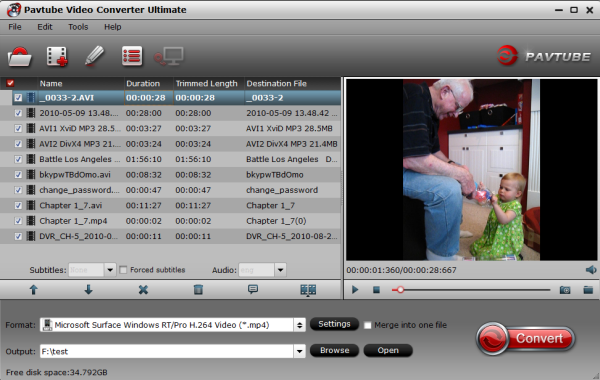 Step 2: Choose a Surface Pro 3 profile.Click "Format" bar and move mouse to "Windows" column, you can easily find the profile of "Windows > Microsoft surface windows RT/pro H.264 HD Video (*.mp4)" as the best profile for Surface Pro 3.The output videos could fit on your device perfectly. And choose the destination folder to save the converted videos.
Step 2: Choose a Surface Pro 3 profile.Click "Format" bar and move mouse to "Windows" column, you can easily find the profile of "Windows > Microsoft surface windows RT/pro H.264 HD Video (*.mp4)" as the best profile for Surface Pro 3.The output videos could fit on your device perfectly. And choose the destination folder to save the converted videos.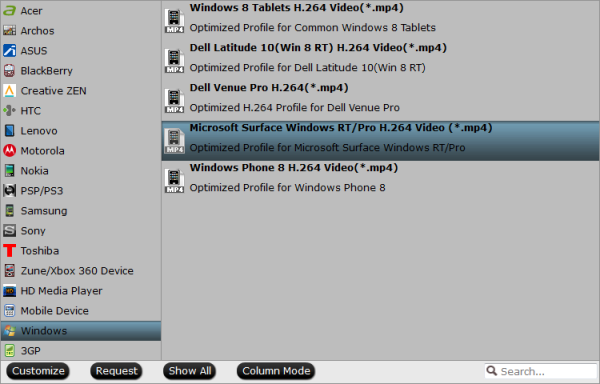 Step 3: Make personal settings optionally and additionallyIf you like, you can click "Settings" to change the video encoder, resolution, frame rate, etc. as you wish.Step 4: Start converting WMV video to Surface Pro 3After above settings, you can start the WMV to MP4 Conversion to fit the Surface Pro 3 so as to play back videos in portable and wireless way. You can view the duration and remaining time of the conversion process, and choose whether to shut down computer and open output folder when conversion completed.Once the process completes, download and transfer the converted MP4 videos to your Surface 2 and Surface Pro 3 using the USB cable and enjoy it in travel.P.S. Pavtube Video Converter Ultimate also enables or add external subtitle, crop and trim videos, merge multiple videos, adjust parameters by clicking the "Edit" button and take snapshot.Here is Money-saving Trip:ByteCopy($42) + ChewTune($29) = Only $54.9, Save $16.1Video Converter Ultimate($65) + ChewTune($29) = Only $74.9, Save $19.1Read More:
Source: http://multimediatips.jimdo.com/2014/07/18/play-wmv-on-surface-pro-3/
Step 3: Make personal settings optionally and additionallyIf you like, you can click "Settings" to change the video encoder, resolution, frame rate, etc. as you wish.Step 4: Start converting WMV video to Surface Pro 3After above settings, you can start the WMV to MP4 Conversion to fit the Surface Pro 3 so as to play back videos in portable and wireless way. You can view the duration and remaining time of the conversion process, and choose whether to shut down computer and open output folder when conversion completed.Once the process completes, download and transfer the converted MP4 videos to your Surface 2 and Surface Pro 3 using the USB cable and enjoy it in travel.P.S. Pavtube Video Converter Ultimate also enables or add external subtitle, crop and trim videos, merge multiple videos, adjust parameters by clicking the "Edit" button and take snapshot.Here is Money-saving Trip:ByteCopy($42) + ChewTune($29) = Only $54.9, Save $16.1Video Converter Ultimate($65) + ChewTune($29) = Only $74.9, Save $19.1Read More:
Source: http://multimediatips.jimdo.com/2014/07/18/play-wmv-on-surface-pro-3/
Vudu is an interesting on-demand streaming video service from Walmart. it's similar to other streaming services like Amazon Instant Video that let you purchase or rent movies and TV shows. For some time now rumors have been circulating that the release of Star Wars films on digital platforms would be announced at the upcoming Star Wars Celebration with a release date of May 4. Many movie fans of Star Wars wonder if they can watch downloaded Star Wars from Vudu on Surface Pro 3 tablet freely when traveling (no wifi or internet required).Hot Search:DVD to Surface | iTunes to Surface | AVI to Surface Since Vudu movies are DRM protected which prevents you from copying or transferring them to Non-Apple devices including Android tablets, you need to remove DRM first to make it possible to capture Vudu movies to play on Surface Pro 3. Here Pavtube Vudu to Surface Converter- ChewTune is highly recommended for its easy-to-use interface, straight workflow and reliable video quality. (Read the review)It can remove the DRM protection from Vudu downloaded video, and record Vudu downloaded movies in Surface Pro 3 playable mp4 format. What's more, this DRM Removal Tool can also strip DRM protection from iTunes movies/TV shows, Amazon Instant WMV videos, and Digital copies, convert them to Surface Pro 3 for playback. Are you in need of assistance with converting purchased digital Vudu movies for watching on Surface Pro 3 when traveling? Just download a trial and you're ready to remove DRM from Star Wars Vudu movie with this professional Vudu to Surface Converter Tool.
Since Vudu movies are DRM protected which prevents you from copying or transferring them to Non-Apple devices including Android tablets, you need to remove DRM first to make it possible to capture Vudu movies to play on Surface Pro 3. Here Pavtube Vudu to Surface Converter- ChewTune is highly recommended for its easy-to-use interface, straight workflow and reliable video quality. (Read the review)It can remove the DRM protection from Vudu downloaded video, and record Vudu downloaded movies in Surface Pro 3 playable mp4 format. What's more, this DRM Removal Tool can also strip DRM protection from iTunes movies/TV shows, Amazon Instant WMV videos, and Digital copies, convert them to Surface Pro 3 for playback. Are you in need of assistance with converting purchased digital Vudu movies for watching on Surface Pro 3 when traveling? Just download a trial and you're ready to remove DRM from Star Wars Vudu movie with this professional Vudu to Surface Converter Tool.
 (Click here for Mac OS X 10.5)Some tips on before using ChewTune:1. Make sure that your computer is authorized for source videos, that is to say you can play the source Vudu movies in Vudu.2. Allow the audio driver installed during the Pavtube ChewTune installation.
(Click here for Mac OS X 10.5)Some tips on before using ChewTune:1. Make sure that your computer is authorized for source videos, that is to say you can play the source Vudu movies in Vudu.2. Allow the audio driver installed during the Pavtube ChewTune installation.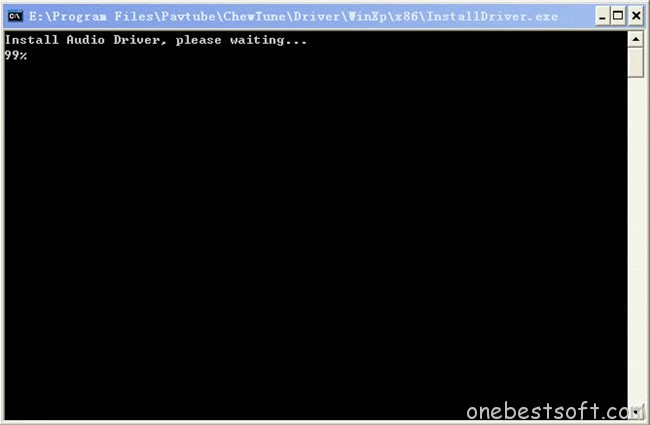 3. It would take as long as the source movie length for the whole Vudu DRM video to Surface Pro 3 conversion process since Pavtube ChewTune records source DRM videos in 1:1 video and audio quality.Tutorial — Record/Convert Star Wars DRMed Vudu to Surface Pro 3 DRM-free MP4 videosStep 1. Run Vudu DRM to Surface Converter, click "Add Video" or "Add from folder" button on the main interface to import Vudu movies, or you may drag and drop the Star Wars movie downloaded from Vudu to the software.
3. It would take as long as the source movie length for the whole Vudu DRM video to Surface Pro 3 conversion process since Pavtube ChewTune records source DRM videos in 1:1 video and audio quality.Tutorial — Record/Convert Star Wars DRMed Vudu to Surface Pro 3 DRM-free MP4 videosStep 1. Run Vudu DRM to Surface Converter, click "Add Video" or "Add from folder" button on the main interface to import Vudu movies, or you may drag and drop the Star Wars movie downloaded from Vudu to the software. Step 2. Choose the best codec for Surface Pro.Click "Format" and select an output format for playing on Surface Pro 3. Here I suggest you choose "Windows > Microsoft Surface Windows RT/Pro H.264 Video (*.mp4)", because H.264 .mp4 play well on Surface tablets.
Step 2. Choose the best codec for Surface Pro.Click "Format" and select an output format for playing on Surface Pro 3. Here I suggest you choose "Windows > Microsoft Surface Windows RT/Pro H.264 Video (*.mp4)", because H.264 .mp4 play well on Surface tablets.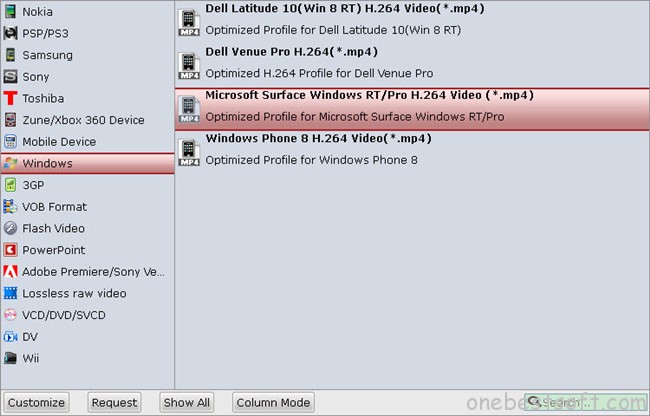 In order to achieve the best video and audio playback on your Surface Pro 3, you might need to customize profile settings. Enter "Settings" menu, adjust profile parameters including video codec, video size, bitrate, and frame rate, and save it.Step 3. Click "Convert" to get DRM-free Vudu movie. The conversion proceeds as Vudu plays the movie.Now, you can transfer and sync DRM-free Star Wars Vudu movie to Surface Pro 3 for watching freely when traveling without any hassle.Continue reading:
Source: http://onebestsoft.com/watch-vudu-movies-on-surface-pro-3/
In order to achieve the best video and audio playback on your Surface Pro 3, you might need to customize profile settings. Enter "Settings" menu, adjust profile parameters including video codec, video size, bitrate, and frame rate, and save it.Step 3. Click "Convert" to get DRM-free Vudu movie. The conversion proceeds as Vudu plays the movie.Now, you can transfer and sync DRM-free Star Wars Vudu movie to Surface Pro 3 for watching freely when traveling without any hassle.Continue reading:
Source: http://onebestsoft.com/watch-vudu-movies-on-surface-pro-3/
Not long ago Microsoft released the Surface 3 tablet, since it released it has attracted great attention, because it is powerful. it features 10.8, ClearType Full HD Plus Display, the resolution is 1920*1280, which is great for you to browse websites or watch movies. Have you ever think about playing Amazon Instant Videos on Surface 3 for Windows 10? Here in this article, we'll focus on how to get the Amazon Instant Video playback on Surface 3 tablet for Sharing.  Hot Search: Blu-ray to Surface 3 | DVD to Surface 3 | iTunes Movies to Surface 3 | FLV/F4V to Surface 3 |As is known to everybody, the WMV videos purchased from Amazon store, including music, videos, movies, and TV show etc. are usually format type unsupported by the Microsoft Surface 3. The problem is, those WMV videos you downloaded from Amazon are protected (by DRM), and can't be played on any Android/Windows tablet except for the Amazon Kindle Fire (HDX). So if you would like to transfer Amazon WMV videos to Note Surface 3 for playback, you have to remove DRM from Amazon Instant Video and convert/record it to Surface 3 compatible formats. No worries, it couldn't be simpler only if you find this professional and top DRM removal program: Pavtube ChewTune- a Amazon WMV to Surface recorder! Actually, it is nearly able to unlock all the DRM videos as long as your video is authorized and it's able to playback on this computer. This little application is specially designed to remove DRM from videos/audios purchased or rented from not only Amazon Instant Videos, but also iTunes Store, Zune Marketplace, BBC iPlayer, DVD/BD digital copies, or any other protected sources. This DRM Media Converter attains the goal of DRM removal through re-encoding the original, protected video and audio files. After that, you can play your Amazon Instant Video(WMV) on Surface 3 and Surface series smoothly. The Mac version is ChewTune for Mac. Simple steps to strip DRM restrictions from Amazon video and convert WMV to Surface 3 Step 1. Download Pavtube ChewTune as the Best DRM removal software.
Hot Search: Blu-ray to Surface 3 | DVD to Surface 3 | iTunes Movies to Surface 3 | FLV/F4V to Surface 3 |As is known to everybody, the WMV videos purchased from Amazon store, including music, videos, movies, and TV show etc. are usually format type unsupported by the Microsoft Surface 3. The problem is, those WMV videos you downloaded from Amazon are protected (by DRM), and can't be played on any Android/Windows tablet except for the Amazon Kindle Fire (HDX). So if you would like to transfer Amazon WMV videos to Note Surface 3 for playback, you have to remove DRM from Amazon Instant Video and convert/record it to Surface 3 compatible formats. No worries, it couldn't be simpler only if you find this professional and top DRM removal program: Pavtube ChewTune- a Amazon WMV to Surface recorder! Actually, it is nearly able to unlock all the DRM videos as long as your video is authorized and it's able to playback on this computer. This little application is specially designed to remove DRM from videos/audios purchased or rented from not only Amazon Instant Videos, but also iTunes Store, Zune Marketplace, BBC iPlayer, DVD/BD digital copies, or any other protected sources. This DRM Media Converter attains the goal of DRM removal through re-encoding the original, protected video and audio files. After that, you can play your Amazon Instant Video(WMV) on Surface 3 and Surface series smoothly. The Mac version is ChewTune for Mac. Simple steps to strip DRM restrictions from Amazon video and convert WMV to Surface 3 Step 1. Download Pavtube ChewTune as the Best DRM removal software.
 (Click here for Mac OS X 10.5) There would be a command window pop up during the installation to install specific soundcard drive for DRM Removal, please do not shut down it and let it running until the installation completed.
(Click here for Mac OS X 10.5) There would be a command window pop up during the installation to install specific soundcard drive for DRM Removal, please do not shut down it and let it running until the installation completed. 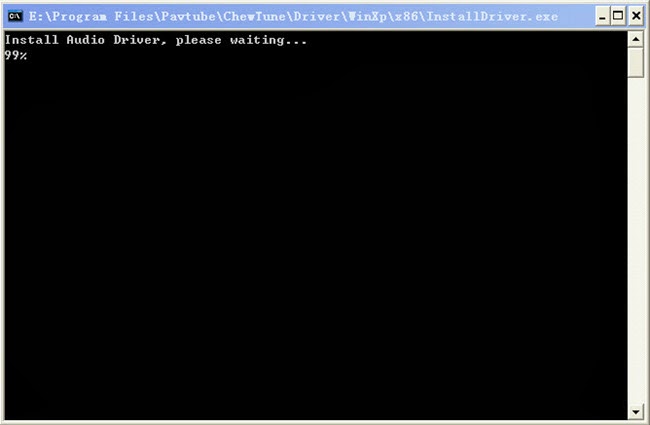 Step 2. Add video and choose target format.Drag and drop your videos to it directly, or you can click icon to import them as below.
Step 2. Add video and choose target format.Drag and drop your videos to it directly, or you can click icon to import them as below.  Let's click the drop-down-list besides "Format" and choose "Windows -> Microsoft Surface Windows RT/Pro H.264 Video(*.mp4)". (Read Surface tablets supported format)
Let's click the drop-down-list besides "Format" and choose "Windows -> Microsoft Surface Windows RT/Pro H.264 Video(*.mp4)". (Read Surface tablets supported format) 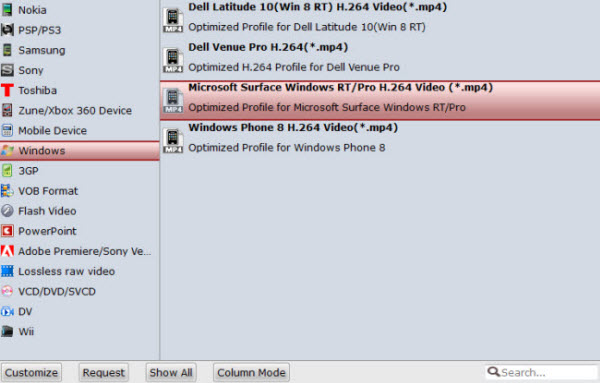 Step 3. Customize target video specs. (Optional)Click "Settings" to enter Profile Settings window, you can find settings for video size, codec, bitrate and frame rate. Change them according to your own needs.Step 4. Start conversion.Now click the big red icon to start converting DRM protected Amazon WMV videos to Surface 3 in batch; this converter will activate your media player automatically and start to play this video (let's keep it running). The player windows cannot be removed or closed.In the meanwhile, it will start to record this video in MP4 real-time. After the conversion, click "Open output folder" to quick locate the converted video for copying to Surface 3 for playback. The conversion time is equal to the video length itself; you can do other tasks during the converting the process. Now, you can view the Amazon Instant Video on Surface 3 tablet for sharing with friends. Read More:
Source: http://device-camcorder-tips.blogspot.com/2015/04/play-amazon-wmv-on-surface-3.html
Step 3. Customize target video specs. (Optional)Click "Settings" to enter Profile Settings window, you can find settings for video size, codec, bitrate and frame rate. Change them according to your own needs.Step 4. Start conversion.Now click the big red icon to start converting DRM protected Amazon WMV videos to Surface 3 in batch; this converter will activate your media player automatically and start to play this video (let's keep it running). The player windows cannot be removed or closed.In the meanwhile, it will start to record this video in MP4 real-time. After the conversion, click "Open output folder" to quick locate the converted video for copying to Surface 3 for playback. The conversion time is equal to the video length itself; you can do other tasks during the converting the process. Now, you can view the Amazon Instant Video on Surface 3 tablet for sharing with friends. Read More:
Source: http://device-camcorder-tips.blogspot.com/2015/04/play-amazon-wmv-on-surface-3.html
Surface 3 & Surface Pro 3 would be your best choice to your collection of HD video file with high quality when traveling or on a bus. Read our Surface Pro 3 vs Surface 3 comparison to choose one. If you’ve made up your mind to get this outstanding tablet, just read on to learn how to rip and play DVD movies on Surface Pro 3 with the best video quality.  Read the Software review>> Pavtube DVDAid vs AnyDVD | ByteCopy & MakeMKV | Best Video Converter Ultimate Reviews... However, Surface Pro 3, Surface 3 doesn't have a built-in DVD-ROM or DVD player for playing DVD movies directly. Get frustrated? Fortunately, there is a best work-around is that convert DVD to Surface 3 or Surface Pro 3 supported video formats like MP4 for smoothly playback. So, you need a Top DVD Ripper for Surface to finished the DVD to Surface Conversion. A professional DVD ripper is needed to at least guarantee the compatible with the new Windows 10 Surface Hub and other Surface series (like Surface 3, Surface Pro 3, Surface Pro 2, Surface 2, etc.), fast conversion speed and high output image effect. Here, Pavtube DVDAid is recommended to you without preamble. With intuitive and easy-to-navigate interface, this program can easily rip DVD to Surface 3 and Pro 3 friendly format like MP4 at fast speed. The shining point of this DVD to Surface ripper lies in its unique ability to decode any copy-protected DVDs. Therefore, you can import any DVD to Surface 3 and Surface Pro 3 for watching at will. If you are using a Mac, please turn to the equivalent Mac version Pavtube DVDAid for Mac to copy DVD to Surface 3/Pro 3 tablet on Mac OS X (including Yosemite 10.10). Get the DVD ripper now and freely enjoy your favorite DVD movies on your Microsoft Surface Pro 3. Just get it and follow the simple tutorial below to copy DVD movies to Surface 3/Surface Pro 3 for playing in just a few clicks! Free download this Top DVD Ripper for Surface:
Read the Software review>> Pavtube DVDAid vs AnyDVD | ByteCopy & MakeMKV | Best Video Converter Ultimate Reviews... However, Surface Pro 3, Surface 3 doesn't have a built-in DVD-ROM or DVD player for playing DVD movies directly. Get frustrated? Fortunately, there is a best work-around is that convert DVD to Surface 3 or Surface Pro 3 supported video formats like MP4 for smoothly playback. So, you need a Top DVD Ripper for Surface to finished the DVD to Surface Conversion. A professional DVD ripper is needed to at least guarantee the compatible with the new Windows 10 Surface Hub and other Surface series (like Surface 3, Surface Pro 3, Surface Pro 2, Surface 2, etc.), fast conversion speed and high output image effect. Here, Pavtube DVDAid is recommended to you without preamble. With intuitive and easy-to-navigate interface, this program can easily rip DVD to Surface 3 and Pro 3 friendly format like MP4 at fast speed. The shining point of this DVD to Surface ripper lies in its unique ability to decode any copy-protected DVDs. Therefore, you can import any DVD to Surface 3 and Surface Pro 3 for watching at will. If you are using a Mac, please turn to the equivalent Mac version Pavtube DVDAid for Mac to copy DVD to Surface 3/Pro 3 tablet on Mac OS X (including Yosemite 10.10). Get the DVD ripper now and freely enjoy your favorite DVD movies on your Microsoft Surface Pro 3. Just get it and follow the simple tutorial below to copy DVD movies to Surface 3/Surface Pro 3 for playing in just a few clicks! Free download this Top DVD Ripper for Surface: 
 How to transfer DVD to compatible MP4 preset for Surface 3/Pro 3Step 1: Run this DVD to Surface 3/Pro 3 Converter; load DVD disc. Click the top left icon, you can choose to import DVD from ROM, DVD folder or DVD ISO/IFO. It will check the main title by default; moreover, ISO files could also be recognized automatically so that you no longer need to run virtual drive to mount it.
How to transfer DVD to compatible MP4 preset for Surface 3/Pro 3Step 1: Run this DVD to Surface 3/Pro 3 Converter; load DVD disc. Click the top left icon, you can choose to import DVD from ROM, DVD folder or DVD ISO/IFO. It will check the main title by default; moreover, ISO files could also be recognized automatically so that you no longer need to run virtual drive to mount it. 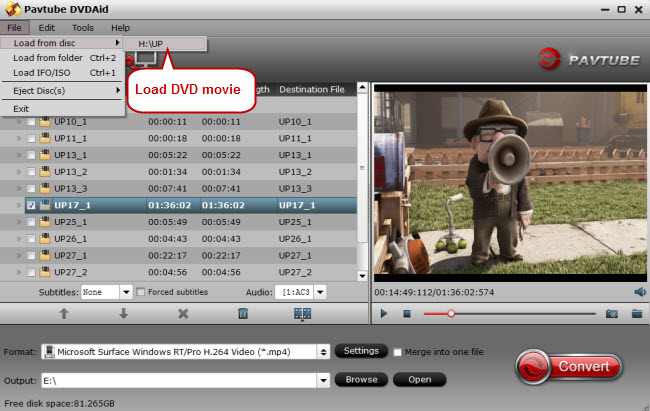 Tip: Pavtube DVDAid Directly Copy function: supports lossless VOB backup from original DVD with multiple audio tracks preserved. If you want to backup DVD main movie for further playback or editing, Directly Copy fits you best. Step 2: Choose output formatClick "Format" bar, you can get optimized videos for your surface under "Windows > Microsoft Surface Windows RT/Pro H.264 Video (*.mp4)". The output videos could fit on Surface 3/Pro 3 perfectly. If you like, you can click "Settings" to change the video encoder, resolution, frame rate, etc. as you wish.
Tip: Pavtube DVDAid Directly Copy function: supports lossless VOB backup from original DVD with multiple audio tracks preserved. If you want to backup DVD main movie for further playback or editing, Directly Copy fits you best. Step 2: Choose output formatClick "Format" bar, you can get optimized videos for your surface under "Windows > Microsoft Surface Windows RT/Pro H.264 Video (*.mp4)". The output videos could fit on Surface 3/Pro 3 perfectly. If you like, you can click "Settings" to change the video encoder, resolution, frame rate, etc. as you wish. 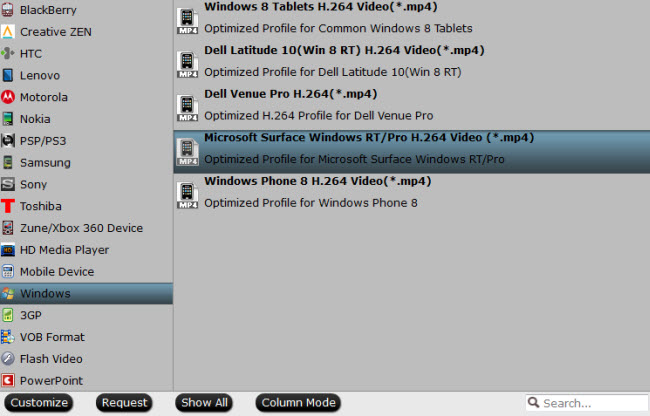 Step 3: Start ConversionYou can hit the big red "Convert" to start converting DVD to Surface 3/Pro 3 MP4 with best video settings. After the conversion, click "Open output folder" in the conversion window, or "Open" in main interface to quick locate the converted video. After getting the converted movies files, you can transfer them to Surface 3/Pro 3.
Step 3: Start ConversionYou can hit the big red "Convert" to start converting DVD to Surface 3/Pro 3 MP4 with best video settings. After the conversion, click "Open output folder" in the conversion window, or "Open" in main interface to quick locate the converted video. After getting the converted movies files, you can transfer them to Surface 3/Pro 3.