Microsoft surprised us with the Surface Book, a hybrid ultraportable laptop that will directly compete with the 13-inch Retina Apple MacBook Pro. Surface Book and MacBook Pro, which one after all deserves your dollars? Before the decision, you should read the head-to-head comparison of the MacBook Pro to the the Surface Book.


Specs
The MacBook Pro and the Surface Book have very similar size and weight specs. The MacBook Pro’s display is 13.3 inches, while the Surface Book’s is 13.5 inches, the MacBook Pro is 3.48 lbs while the Surface Book is 3.34 lbs with its keyboard. The battery life in both brands is the same: 12 hours. Pretty comparable numbers. You get the picture.
GPU
Stepping up to the GPU-equipped model costs $1,899, minimum. Microsoft is charging $200 for the discrete graphics solution, and $200 more if you want a Core i7 vs. a Core i5. We don’t know anything about the GPU, save that it ships with 1GB of dedicated GDDR5. That’s not much RAM even Nvidia’s lower-end mobile solutions, like the GTX 950M, typically pack at least 2GB. There are two possibilities here: Either Microsoft loaded the system with a low-end GPU that both it and Nvidia have refused to disclose because they don’t want to lose the hype around the idea of an ultrabook system offering any discrete cards at all, or Nvidia removed VRAM from a SKU that typically carries more in order to hit Microsoft’s preferred power target. NV is claiming that this chip is a “custom” design, but that doesn’t really mean much a standard GPU + smaller VRAM loadout still qualifies as custom, even if it’s based on Maxwell.
Battery Life
In terms of battery life, Microsoft claims 12 hours of video playback for the Surface Book, while the MacBook Pro 13-inch lasted 11 hours and 10 minutes on our battery test.
Design
The big difference, though, is in the basic hardware design. The MacBook Pro has a silver aluminum unibody design that’s been copied so many times, it’s basically what we’ve come to imagine a laptop should look likeand how it should work.
The Surface Book, on the other hand, is a radically new concept for a laptop, owing to a clever new hinge that lets you adjust the display bend however you see fit. You can use it like a regular laptop, or remove the screen from the keyboard base and use it like a tablet. The Surface Book design is conceptually cool and has potential, but this design may have some stability issues.
All things considered, which one do you think deserves your money? The differences between Windows and OS X may be the deciding factor for many, but the Surface Book is off to a good start. We’ll just have to see how the machine feels and performs when we’re able to test the hardware ourselves.
See also: iPad Pro vs Surface ProTips & Tricks: How to Play Any Videos on Surface Book and MacBook Pro?
If you have some Blu-ray/DVD movies and 4K/1080p VOB, MKV, AVI, etc videos how do you play these videos on Surface Book and MacBook Pro?
From my personal experience, Pavtube Video Converter Ultimate is the all-in-one solution, which can convert any main stream videos to Surface Book and MacBook Pro supported format with excellent video quality. It also allows you to adjust video and audio size, codec, bitrate, frame rate, channel, etc to get better output video for your Surface Book and MacBook Pro.
Mac users should turn to Mac version. Now download and install the right version on your PC or Mac. Then follow the steps below to transcode any video to Surface Book and MacBook Pro supported format. (Take Windows version as the instance)
Free Download Top Video Converter:


Other Download:
– Pavtube old official address: http://www.pavtube.cn/blu-ray-video-converter-ultimate/
– Cnet Download: http://download.cnet.com/Pavtube-Video-Converter-Ultimate/3000-2194_4-75938564.html
Step 1: Add source video
For physical disc, pls click “Load disc” button to add the Blu-ray/DVD movies to the programme. For other videos on computer hard drive, you can simply drag and drop the source video to the app.H.265 and4K video are also supported to insert.

Step 2: Choose suitable video format
Here, you have many choice. You can choose optimized preset for your Surface Book and MacBook Pro from “Windows”or “iPad”. Or, you can just select “H.264 HD Video(*.mp4)” as the output format, which can be supported by Surface Book and MacBook Pro.
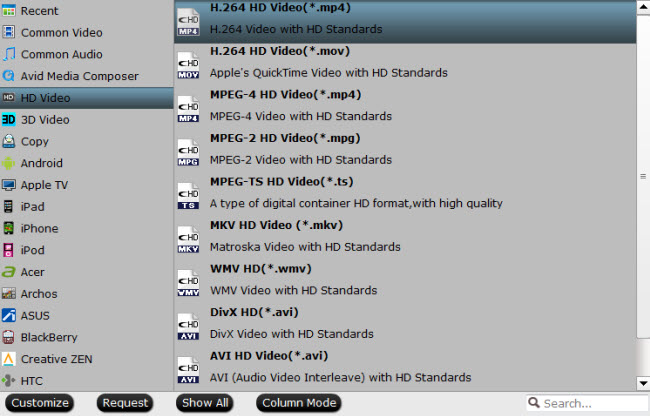
Tip: If you choose H.264 MP4 video and you want to do some personal processing, you can open settings profile window. Here, you can reset video and audio parameters and you can preview the video size in the chart below.
Step 3: Start the video transcode
Back to the main interface, then hit the “Convert” button to start to transcode any video to MacBook Pro and Surface Book.
With the video processing, you can watch any videos on MacBook Pro and Surface Book in suitable format.
More
Transfer iTunes Movies to Asus Zenfone 6/5/4
Cannot Play MOV Videos On Surface Pro 3?
Open Sony WX500 XAVC S Videos in VLC on Windows/Mac
4K Video Converter - Enjoy 4K files on 4K HD TV
Stream Blu-ray/DVD collections to Portable Devices and HDTV via Home Network
Watch Recording Video via projector from NASWill the PS4 Receive 4K Videos?
1080p movie playback with Roku 2 XS, Roku XDS, and Roku HD-XR via USB connection
Top 8 HD/4K Video Converters with $9.9 After Christmas Sales & Deals 2015
Src
Microsoft Surface Book vs. MacBook Pro
No comments:
Post a Comment