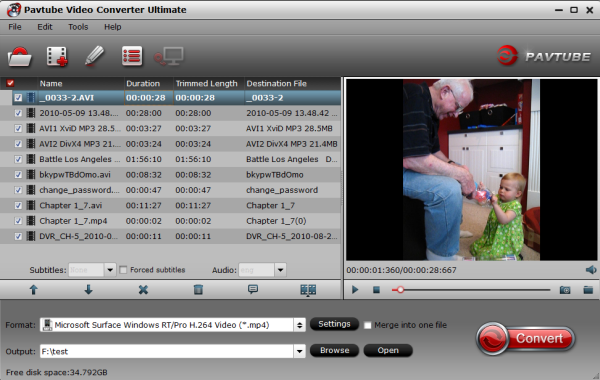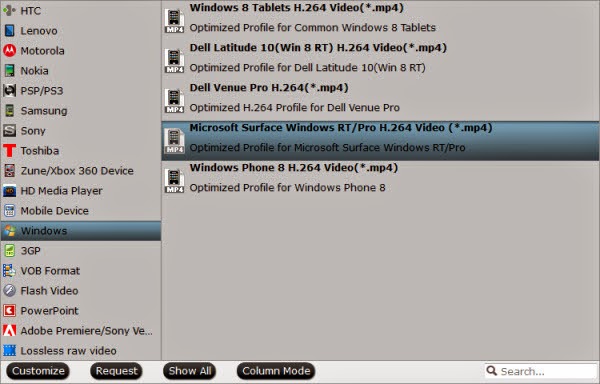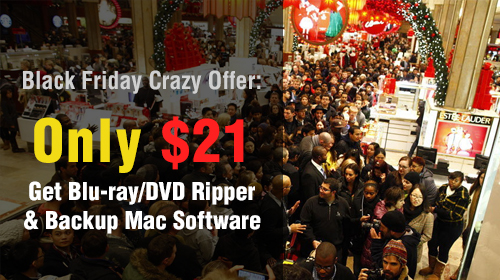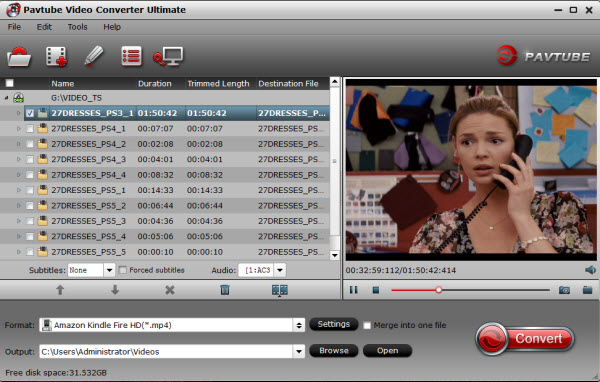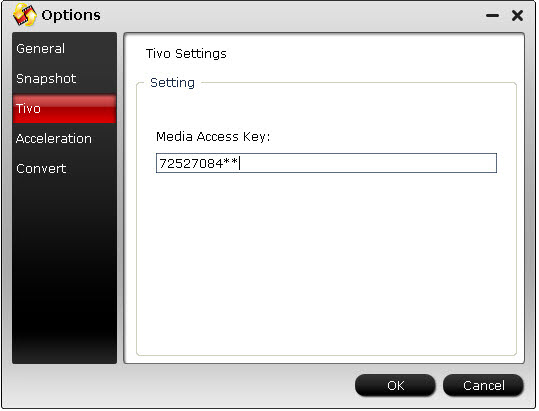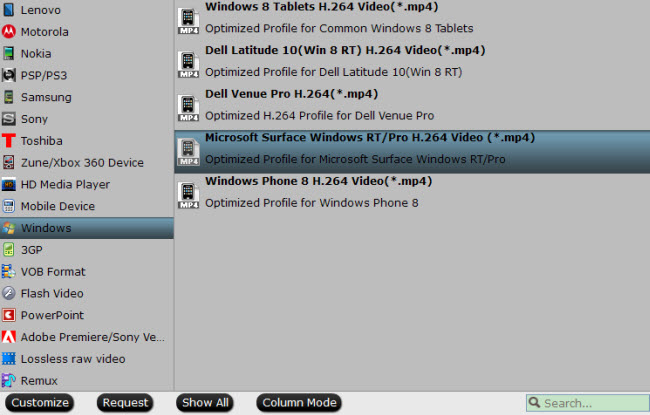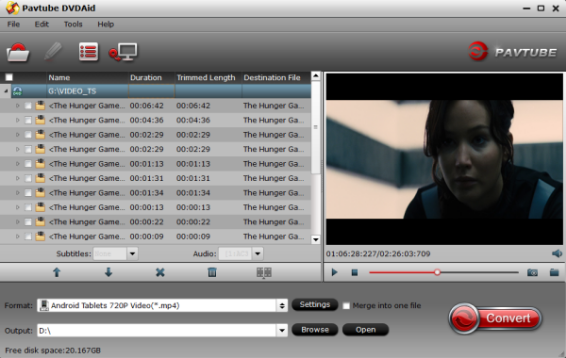Summary: Consider purchasing a BD/DVD/Video tool recently? Christmas is a chance to get one with a cheaper price. Learn Pavtube Christmas Coupon on BD/DVD/Video tools.
The children count the weeks , then the days, to Christmas, getting more and more excited. Perhaps, it doesn’t need you, but the kids have already made their own decorations and crafts for the Christmas tree with lots of twinkling lights, garlands and ornaments. They even put in much thought or time into selecting the Christmas songs and movies for the singing in the family party and watching in the Christmas Eve. What you need to do here is just to help them make your Christmas celebration go well and record the every moment they devote into the activity.





The Christmas movies they chose maybe come from sharing sites, DVD or Blu-ray disc. There is a point that you need to know that many situations probably occur to prevent or disturb the media playback such the format incompatibility issue, BD/DVD drive out of work for certain reason, resolution not in match, etc. To avoid the misfortune, you’d better convert the movies to your multimedia players’ more compatible format. Pavrtube will help the customers and the potential consumers to reach the goal by offering the supported format tips of various multimedia players and devices and a great Christmas Promotion for its featured Blu-ray/DVD/Video Tools.
The Supported Formats of Various Devices and Media Players
Apple TV best Supported Video and Audio Format
Amazon Kindle Fire Tablets Supported File Formats
Plex Supported Format and Installation
Media Formats Supported by Gear VR Software
Windows 10 supported format
Best Video and Audio Formats for iTunes
Best Video Formats & Tips for Surface Pro 3, Pro 2, and Pro
Best Samsung Galaxy Tab S Video Formats & Video Players
Play Any Video Format on Windows Media Player 12
Best Formats for Mac (Mac Pro, MacBook, iMac, MacMini)
The Discount and Key Features of the Blu-ray/DVD/Video Tools Pavtube can Offer you
1. 40% OFF Pavtube DVDAid for Windows/Mac
Original price: $35
Now: $21
Key Features: Rip DVD discs protected by CSS, RC, RCE and region codes to H.265. M3U8, MP4, MOV, MKV, AVI, etc for all kinds of Portable Devices, TVs, Tablets, Projectors, etc with original video quality. More functions in Pavtube DVDAid Review


2. 30% OFF Pavtube BDMagic for Windows/Mac
Original price: $49
Now: $34.3
Key Features: Convert any commercial and region-locked Blu-ray/DVD to Samsung/Sony/Panasonic/LG TV, 4k Projectors, Tablets, Cloud Storage, Server, etc with suitable video/audio format. It allows you to choose desired subtitle/audio track or keep the forced subtitle in Blu-ray/DVD ripping process. Want to know other functions of Pavtube BDmagic? Click here.


3. 20% OFF Pavtube ByteCopy for Windows/Mac
Original price: $42
Now: $33.6
Key Features: Extract nearly all formats video/audio from Blu-ray/DVD, especially multi-track MP4/MOV and lossless MKV with multiple subtitle/audio track and all chapter markers. Allows you to customize video/audio parameters in “Settings”. Learn reasons to choose Pavtube ByteCopy
Note: The number of Blu-ray/DVD Ripper in the market that support to output multi-track video you can count on one hand.


4. 20% OFF Pavtube Video Converter Ultimate for Windows/Mac
Original price: $65
Now: $52
Key Features: Deal with 4K//2K/SD/HD video in any format and Blu-ray/DVD to iPad, iMovie, FCP, Surface Pro 4, Kodi, PS4, Xbox One, etc with excellent video quality. Based on Windows, it can offer 6X times Blu-ray/DVD ripping speed with GPU acceleration by H.264 codec. Learn more in its review.


This is the biggest discount that Pavtube can offer you. You won’t get a Blu-ray/DVD/Video Software at such low price in normal days. So if you have a plan to purchase a BD/DVD/Video Converter in the near future, why not push the schedule forward and get it in Pavtube Christmas Promotion activity.
Additional: To help you make a wise choice, I did a deep review and comparison between the four backup tools. You can check out the differences and then choose the favorite to create high quality Blu-ray/DVD/ISO/4K/HD Video and Movie backups: Pavtube Softwares Comparison: ByteCopy vs BDMagic vs DVDAid vs Video Converter Ultimate
Source from: http://i-loveshare.com/promotion/