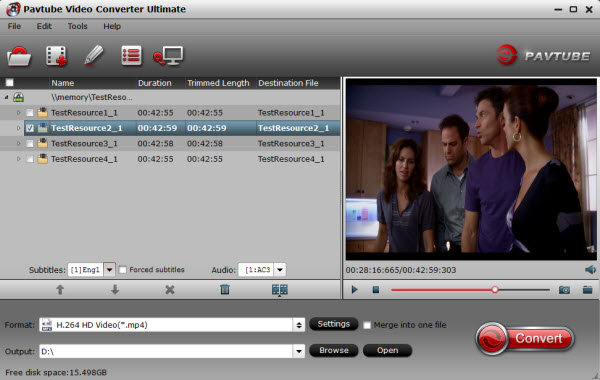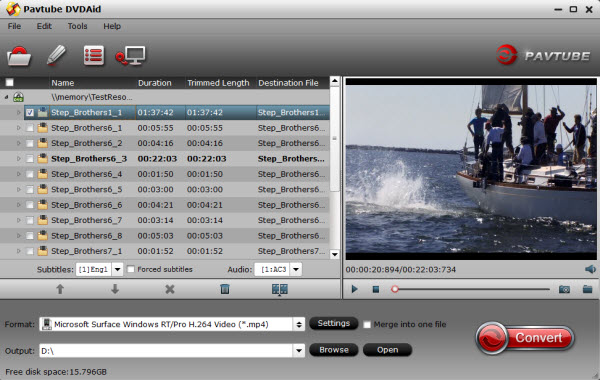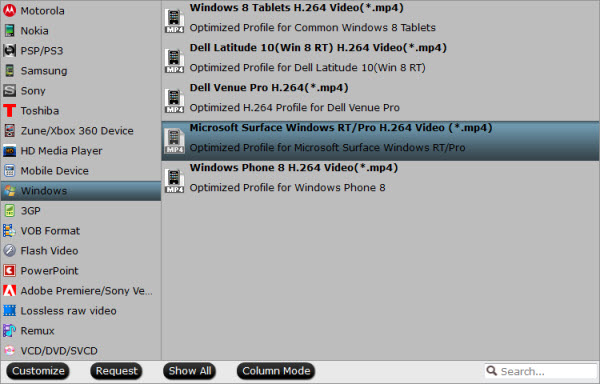People not only upload their video clips to Facebook to show their personal life but also download Facebook movies and videos to watch. But the videos downloaded from Facebook maybe 3GP, AVI, F4V, DivX, etc which can’t used in your smart phone, Office Power Point. Under this situation, the first way of many people is about to convert Facebook video to MP4 video, whose format is compatible with nearly all portable devices, media players.
Convert Facebook Video to MP4

Speaking of changing Facebook video to MP4 format, you have to use a third party video converter. I suggest youPavtube Video Converter Ultimate, which is known for its wide acceptable format. It can transcode nearly all format video, including Facebook MOV, M4V, MOD, DV, etc video and the new codec H.265 video to whatever format you want, like MP4, H.265, M3U8, MKV, AVI, MOV and so on. So with it, you can easily achieve Facebook to MP4 conversion. (Review)
It equivalent Mac version is iMedia Converter for Mac, which has updated to support Mac El Capitan to prevent this software from breaking down issue on El Capitan system. Both the versions can be get at 40% off discount for Pavtube Studio is holding the Halloween Spirit Coupon.
Free download and install


Other Download:
- Pavtube old official address: http://www.pavtube.cn/blu-ray-video-converter-ultimate/
- Cnet Download: http://download.cnet.com/Pavtube-Video-Converter-Ultimate/3000-2194_4-75938564.html
How to convert Facebook video to MP4?
Step 1: Load Facebook video
Click “Add video” from “File” to add downloaded Facebook video to this Facebook to MP4 converter.

Step 2: Select output file format.
From “Format” drop-down list, select “Common Video > H.264 Video(*mp4)” as the output file format.
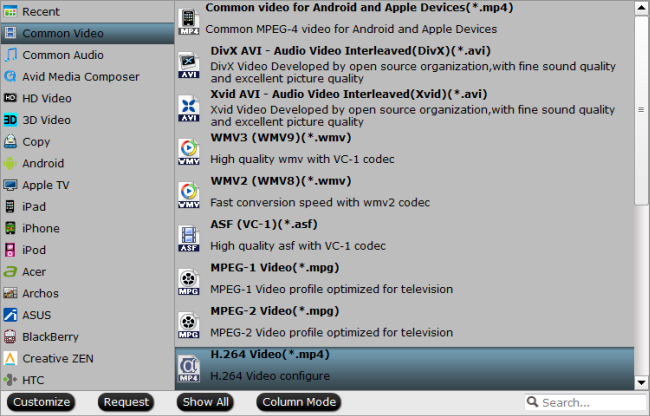
Tip: If you have other special demand for the output video, you can open “Settings” window. Here, you are allowed to adjust video and audio parameters.

Step 3: Convert Facebook video to MP4
Carry out the conversion process by hitting right-bottom “Convert” button to turn Facebook video to MP4.
Actually, this video converter not only can be used to transform Facebook video to MP4, it also can rip your Blu-ray, DVD to MP4 so that you can watch then on your iPhone, iPad, Surf
More
Convert VOB recordings to Android/Apple/Windows devices compatible format.
Everything you need to know about the new Surface Tablet
Convert iTunes DRM M4V Videos for Surface Pro Playing
Watch DVD on Surface 8.1 Tablet
Install Flash Player on Surface RT/Pro, Surface 2, Surface Pro 2
Convert Facebook Video to MP4

Speaking of changing Facebook video to MP4 format, you have to use a third party video converter. I suggest youPavtube Video Converter Ultimate, which is known for its wide acceptable format. It can transcode nearly all format video, including Facebook MOV, M4V, MOD, DV, etc video and the new codec H.265 video to whatever format you want, like MP4, H.265, M3U8, MKV, AVI, MOV and so on. So with it, you can easily achieve Facebook to MP4 conversion. (Review)
It equivalent Mac version is iMedia Converter for Mac, which has updated to support Mac El Capitan to prevent this software from breaking down issue on El Capitan system. Both the versions can be get at 40% off discount for Pavtube Studio is holding the Halloween Spirit Coupon.
Free download and install


Other Download:
- Pavtube old official address: http://www.pavtube.cn/blu-ray-video-converter-ultimate/
- Cnet Download: http://download.cnet.com/Pavtube-Video-Converter-Ultimate/3000-2194_4-75938564.html
How to convert Facebook video to MP4?
Step 1: Load Facebook video
Click “Add video” from “File” to add downloaded Facebook video to this Facebook to MP4 converter.

Step 2: Select output file format.
From “Format” drop-down list, select “Common Video > H.264 Video(*mp4)” as the output file format.
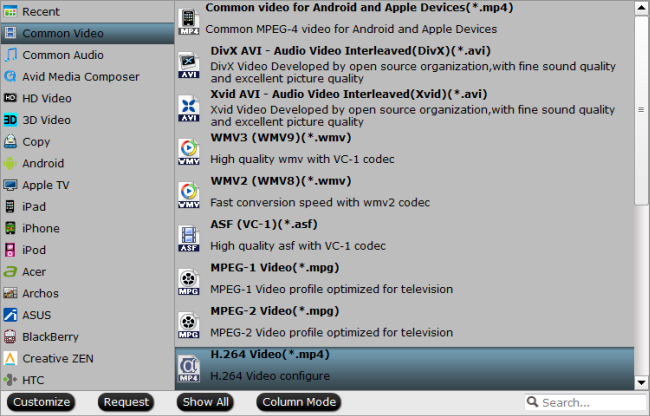
Tip: If you have other special demand for the output video, you can open “Settings” window. Here, you are allowed to adjust video and audio parameters.

Step 3: Convert Facebook video to MP4
Carry out the conversion process by hitting right-bottom “Convert” button to turn Facebook video to MP4.
Actually, this video converter not only can be used to transform Facebook video to MP4, it also can rip your Blu-ray, DVD to MP4 so that you can watch then on your iPhone, iPad, Surf
More
Convert VOB recordings to Android/Apple/Windows devices compatible format.
Everything you need to know about the new Surface Tablet
Convert iTunes DRM M4V Videos for Surface Pro Playing
Watch DVD on Surface 8.1 Tablet
Install Flash Player on Surface RT/Pro, Surface 2, Surface Pro 2