If you have problems when playing (1080p/720p) MKV video on Surface Tablet, you can follow this way to convert MKV to MP4 videos for Microsoft Surface RT and Pro.Both Microsoft’s Surface for Windows RT Tablet and Surface for Windows 8 Pro Tablet feature a large 10.6-inch HD screen which is definitely perfect for watching videos on the go. However, due to format limitation, sometimes you’ll find you can not play MKV files properly or missing audio when playing MKV videos on your Surface Tablet. Besides, there are lots of other formats (VOB, TiVo, MPG, etc.) that Surface does not support. Then what if you want to enjoy MKV videos on your Surface tablet effortlessly? Get frustrated? Here you’ll find the best explanation and solution.

Why some 1080p/720p MKV files won’t work on Microsoft Surface
MKV stands for MatrosKa Video. It is a very popular file format for High Definition video. Meanwhile, MKV is an open standard free container format, a file format can hold an unlimited number of video, audio, picture, or subtitle tracks in one file. The reason you cannot successfully get some MKV videos playable on your Surface is quite simple: the default and downloaded player on the Microsoft Surface Tablet cannot find a suitable decoder for the codec in the MKV file. So you will meet problems such as audio and video out of sync, video without sound, or even can’t be played.
How to play MKV videos on Surface Tablet
As far as I know, an easy way to solve these problems is to convert MKV to something Surface RT/Pro can recognize. Along with some help from third-party software , you can finish you task effortlessly. Below I will take Pavtube Video Converter for an example to show you how to transfer MKV videos to Microsoft Surface for smoothly playback.
Free Download the Video Converter for Microsoft Surface


(Note: free download a dmg file for Mac OS X 10.5 Leopard users.)
Converting MKV to MP4 videos for RT/Pro Surface Tablet
1. Install and launch the Video Converter tool on your PC, click “Add Video” or “Add from folder” to import your source materials in .mkv format. Besides MKV, you can also load FLV, AVI, WMV, VOB, TiVo, MPG, MOV, etc. files to the program. The software supports batch conversion so that you can also add several files to convert at one time.

2. Click “Format” bar, follow “Windows > Microsoft Surface Windows RT H.264 Video (*.mp4)”. The output videos could fit on Surface RT or Pro perfectly. If you like, you can click “Settings” to change the video encoder, resolution, frame rate, etc. as you wish.
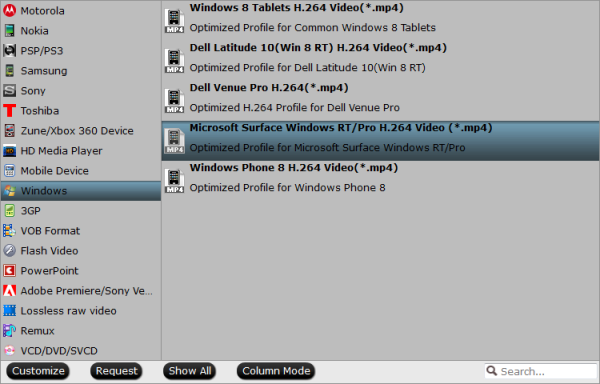
3. Start the conversion from MKV to MP4 video for Microsoft Surface.
4. After the process, transfer the videos to your Surface Tablet. If you have no idea about Surface file transfer, check out a guide here.
So there you have it. Pretty simple! In this way, you can effortlessly play 1080p/720p MKV videos on Microsoft Windows RT and Windows 8 Pro Tablet as you like.
More articles:
Convert "Star Trek Into Darkness" Blu-rays to Surface 2 for playback
Put DVD movies to Surface 2 and Surface Pro 2
Watch and play iTunes m4v movies on Surface 2
Solution to get WMV videos work on Microsoft Surface tablet
Remove DRM and Convert Amazon WMV Videos to Surface 2/Pro 2
Put HD Videos, DVD, Blu-rays to Surface 2
Download Digital Copy to Surface 2, Surface Pro 2