Have you ever want to convert DVD disc movies to Nokia Lumia 2520 for enjoying them on big display screen with better experience? Here the following is a brief guide on how to rip DVD for Lumia 2520.Nokia Lumia 2520 is the new and first tablet running Windows RT 8.1 with 10.1 inch screen, 6.7 MP camera and super fast 4G. It is always compared to Microsoft Surface Pro 2.
Outstandingly, it has external keyboard and built in free Microsoft Office to enable us to work on the go, truly an all-in-one Windows (8.1) pad.

"Can I watch DVD disc on this first Nokia Windows 8.1 tablet- Lumia 2520?" This may be a frequent asked questions by Lumia 2520 users. But the we can't insert DVD disc into Lumia 2520, as there isn't DVD-ROM on this Windows 8.1 RT tablet. For watching DVDs on Nokia Lumia 2520 without any problem, you need to rip DVD to Lumia 2520 supported video format, such as HD MP4 before trasferring.
In that case, a professional powerful ripping program will help you a lot. Pavtube DVD to Lumia 2520 Converter is such a tool with the easiest workflow to help you rip off DVD disc/ISO/folder protection, then convert the decrypted movie to MP4 format with best video settings for Lumia 2520. Get DVD to Lumia 2520 Converter for Mac here; well support Mac Mavericks!


Tutorials: How to transfer DVD movie files to Nokia Lumia 2520 for playback?
Step 1. Run Windows 8.1 DVD Ripper; load DVD.
This converter support DVD disc/folder/ISO/IFO files. Your ISO image file would be recognized automatically so there's no need to run virtual drive to mount it any more.
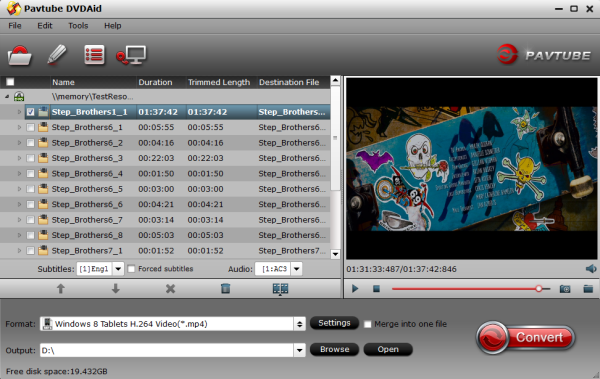
Step 2. Choose Format.
Click the drop-down list besides "Format" list, you can find many presets and columns for different devices and programs. Let's switch to "Windows" column and select "Windows 8 Tablets H.264 Video (*.mp4)" as the best preset for Nokia Lumia 2520.Or you can enter "Windows 8" in the small search box at bottom right corner.
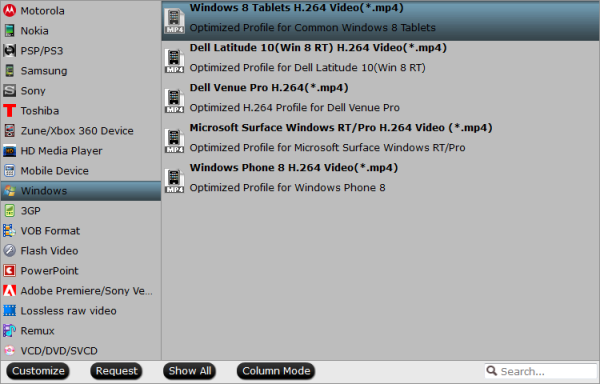
Step 3. Adjust specs or edit video before conversion (Optional).
If you want to customize output video size, bitrate, frame rate and others, just click "Settings" to enter profiles settings window.
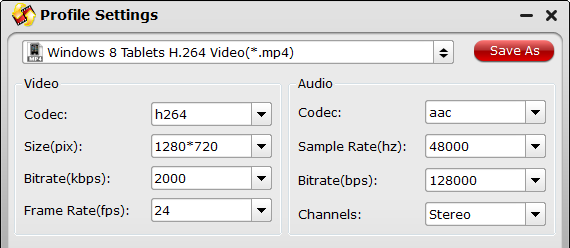
For example, according to my own experience, the best video format supported by Nokia Lumia 2520 is H.264 MP4 with 1280*720 display pixels,1500 ~2000 kbps bitrate, 24 or 30 fbps frame rate.
And you can click the pencil-like icon on the top to crop, trim, edit audio/subtitles/ or add watermarks before conversion.
Step 4. Start conversion.
Now hit the big red "Convert" to start convertin DVD movies to Nokia Lumia 2520 MP4 with best settings for playback.
After the conversion, you can get the converted videos in .mp4 format by tapping the Open button.
Related Articles:
Recommend Video Formats by Nokia Lumia 2520 Windows RT 8.1 Tablet
Download/Put/Play AVI video files on Nokia Lumia 2520
Solution to Rip Blu-ray Movie to Nokia Lumia 2520 for playing