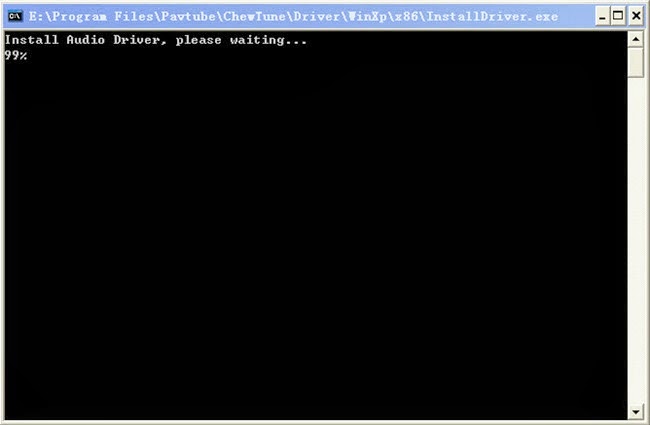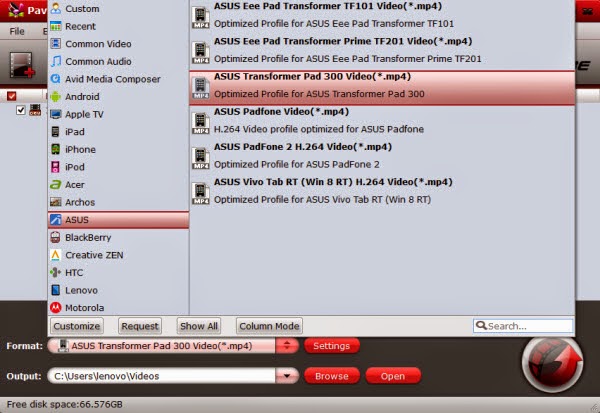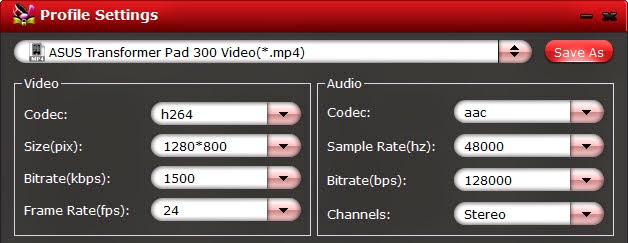If you have issues about copy a Digital Copy movie to your Windows 8.1/8 tablets, read this article to find an effective way to achieve your goal smoothly.
Drag some downloaded Digital Copies movie into your Windows 8.1/8 tablets but only find the video cannot be played? Don’t have any clue? To solve this issue, you come to the right place. In this page, I will show you how to play digital copies movies on Windows 8.1/8 tablets.
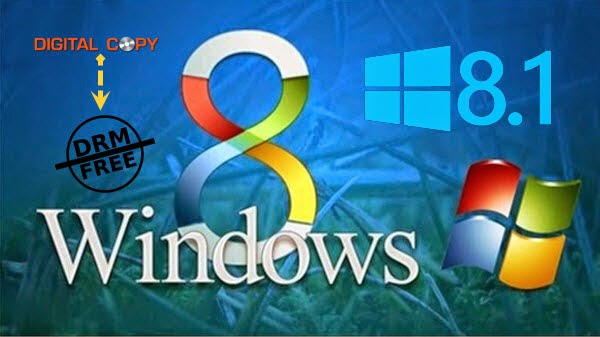
So what can we do?
No worries, it couldn't be simpler once if you find this top DRM Video Recorder for Windows tablets! Actually we could not find any other program more powerful because it's able to unlock all the DRM videos as long as your video is authorized and it's able to playback on this computer. (Here is review)
Note: Before conversion you need first to transfer Digital Copy to computer in Windows Media (.wmv) or iTunes video format (.m4v).
Step 1: Download and install Pavtube ChewTune.
When converting protected Digital Copy WMV or M4V files, please make sure you videos play well in Windows Media Player or iTunes (Windows Media Player or iTunes is required for the conversion). Otherwise, the conversion may fail.
Step 2: Click "Add" button to import your Digital Copy movies or just drag and drop the movies to the software. Batch conversion is supported so that you can add multiple files to convert at a time.

Step 3: Click "Format" bar and move mouse to "Common Video" column, you can easily find the profile of "H.264 Video (*.mp4)". The output videos could also fit on Windows 8.1/8 tablets perfectly. Or depends on your device, you can choose a suitable video format from "Windows" catalogue.
If you like, you can click "Settings" to change the video encoder, resolution, frame rate, etc. as you wish.
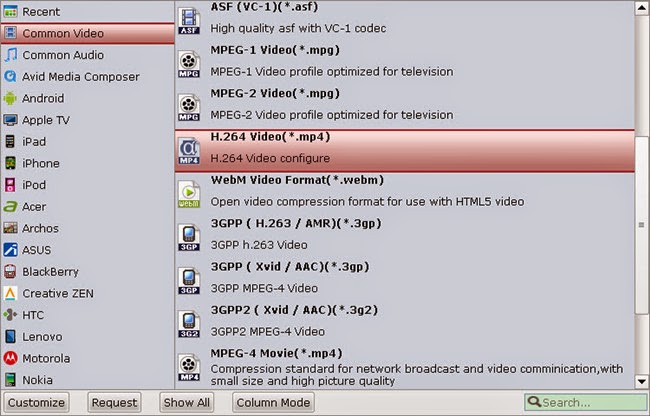
Step 4: Click the big "Convert" button to begin removing DRM from Digital Copy and convert DRM-free Digital Copy movie to Windows 8.1/8 tablets playable video format - MP4.
Once the encoding task completes, you can transfer the result videos to your SD card for tablet.
Now you know how to get Digital Copy movies onto your Windows 8.1/8 tablets so you can watch them on the gorgeous screen!
Also you can convert your DVD, Blu-ray ISO, common video, iTunes m4v and Amazon Instant Video to play on Windows 8.1/8 tablets.